The TP-Link Deco BE65 ushers in a new era of home WiFi with the blazing-fast WiFi 7 standard. If you’re tired of buffering, laggy connections, and dropped signals, then the Deco BE65 might be the perfect solution for your home network. In this post, we’ll delve into the specs, explore why this is a great product, and guide you through the easy setup process.
What is WiFi 7 and Why You Need It
WiFi 7 is the newest generation of WiFi technology that offers unprecedented performance and efficiency. Compared to the previous WiFi 6 standard, WiFi 7 can deliver up to 4.2 times faster speeds, 4 times lower latency, and higher capacity to connect over 200 devices. WiFi 7 also introduces the 6 GHz band, which provides more bandwidth and less interference than the crowded 2.4 GHz and 5 GHz bands.
With WiFi 7, you can enjoy smooth video streaming, online gaming, video conferencing, and smart home applications without any lag or buffering. WiFi 7 is also backward compatible with all WiFi generations, so you don’t have to worry about your existing devices.
What is the Deco BE65 and How It Works
Deco BE65 is a tri-band whole home mesh WiFi 7 system that consists of three units that work together to create a unified and reliable WiFi network throughout your home. Each unit has four 2.5 Gbps ports and a USB 3.0 port for connecting your wired devices and accessories. Deco BE65 supports Multi-Link Operation (MLO), which means it can simultaneously send and receive data across different bands and channels to increase throughput, reduce latency, and improve reliability.
Deco BE65 also features a wireless and wired combined backhaul, which means it can use both the WiFi and Ethernet connections to link the units and boost the overall performance. Deco BE65 can cover up to 4,600 sq. ft. with high-speed WiFi, and you can easily expand the coverage by adding more units.
Deco BE65 is powered by TP-Link HomeShield, a comprehensive network protection service that provides antivirus, firewall, parental controls, IoT security, and more. You can manage and monitor your network from the TP-Link Deco app, which also offers features like guest network, QoS, speed test, and more.
How to Set Up your Deco BE65 in Minutes
Setting up Deco BE65 is very easy and fast. Here are the steps you need to follow:
- Download the TP-Link Deco app from the App Store or Google Play and create a TP-Link ID.
- Connect one Deco unit to your modem or router using an Ethernet cable and plug it into a power outlet. Wait for the LED to turn solid blue.
- Launch the Deco app and follow the instructions to add the first Deco unit to your network. You can customize the network name and password as you like.
- Place the other two Deco units in the optimal locations in your home. The app will guide you to find the best spots and check the signal strength. You can connect the Deco units to each other using Ethernet cables or WiFi.
- Wait for the app to configure the network and test the internet connection. You can also enable TP-Link HomeShield and other features as you wish.
- Enjoy your WiFi 7 network with Deco BE65!
Why Choose the TP-Link Deco BE65?
There are several reasons why the Deco BE65 stands out:
- Unmatched Speed: Experience WiFi speeds up to an incredible 11 Gbps, thanks to WiFi 7 technology and features like 4K-QAM and wide 320 MHz channels.
- Seamless Roaming: With AI-driven mesh technology, you’ll enjoy uninterrupted connections as you move around your house, without having to manually switch between access points.
- Reduced Latency: Wave goodbye to lag! The Deco BE65 boasts significantly lower latency compared to previous WiFi generations, making it ideal for online gaming and real-time applications.
- Extensive Coverage: Whether you have a sprawling mansion or a cozy apartment, the Deco BE65 can cover up to 200 devices with a strong, stable signal.
- Enhanced Security: TP-Link HomeShield provides robust security features to protect your connected devices from online threats.
- Future-Proofed Connectivity: The Deco BE65 boasts four 2.5 Gbps Ethernet ports for blazing-fast wired connections, perfect for bandwidth-intensive tasks.

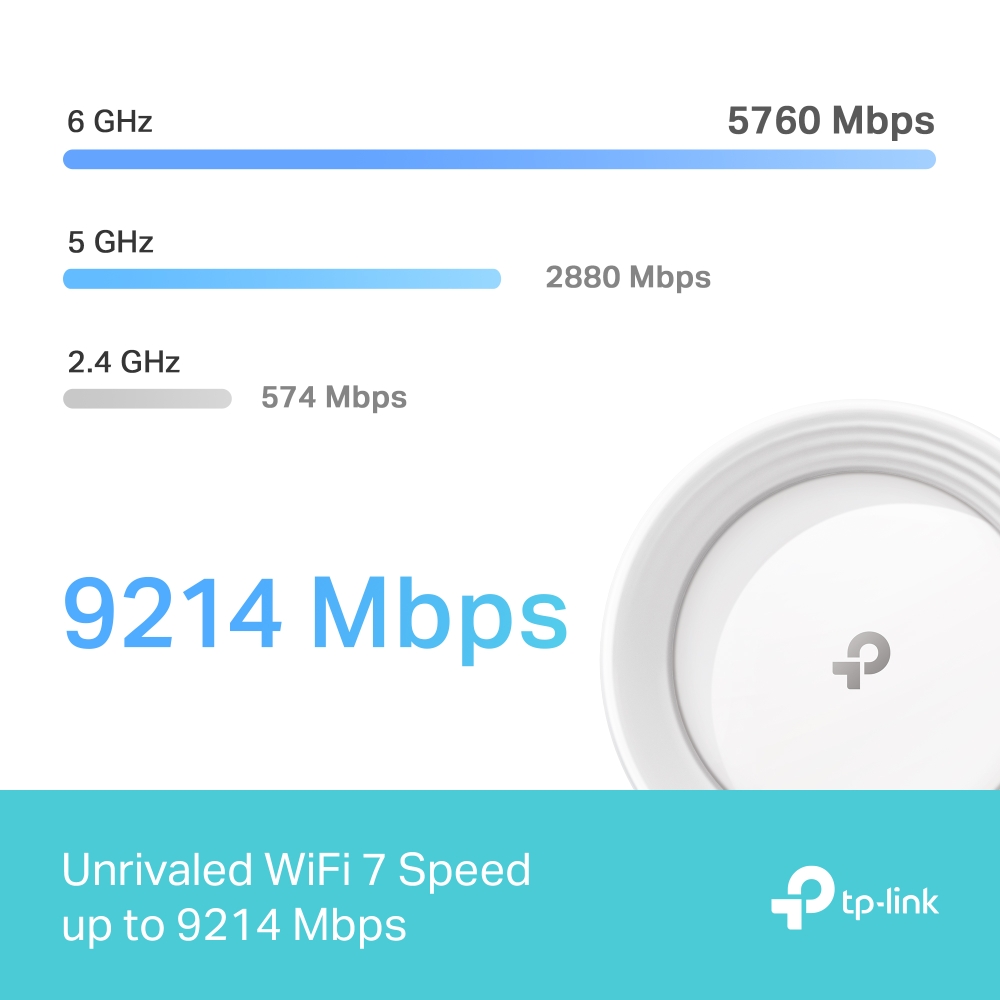
TP-Link Deco BE65 Specs at a Glance
| Feature | Specification |
|---|---|
| WiFi Standard | WiFi 7 (802.11ax) |
| Speeds | Up to 11 Gbps (�5760 Mbps (6 GHz) + 2880 Mbps (5 GHz) + 574 Mbps (2.4 GHz)) |
| Number of Bands | Tri-band |
| Ports | 4 x 2.5 Gigabit Ethernet Ports, 1 x USB 3.0 Port |
| Coverage Area | Up to 2,000 sq. ft. (per unit) |
| Supported Devices | Up to 200 Devices |
| Security Features | TP-Link HomeShield |
Conclusion
Deco BE65 is a great choice for anyone who wants to experience the benefits of WiFi 7 in their home. It offers fast, reliable, and secure WiFi coverage for all your devices and applications. It is also easy to set up and manage with the TP-Link Deco app. If you are interested in getting Deco BE65, you can find more information and purchase options on the TP-Link website: Deco BE65 | BE11000 Whole Home Mesh WiFi 7 System | TP-Link
Other Deco Related Posts
-
Review: Hands-On For A Month With The TP-Link Deco BE65
-
TP-Link Deco S4: A Reliable and Affordable Mesh Wi-Fi System
-
TP-Link Deco X50-5G vs. Deco X50-4G: A Comprehensive Comparison
-
TP-Link Deco X50-4G: Great Mesh Wi-Fi 6 with 4G Backup
-
TP-Link Deco X90 vs. X95: A Wi-Fi 6 Showdown
-
TP-Link Deco X75 vs. X95 – A Comprehensive Comparison
-
TP-Link Deco BE63: A Wi-Fi 7 Mesh System That’s Not Quite There
-
TP-Link Deco X50 vs. Deco X80: A Comprehensive Comparison
-
TP-Link Deco BE65 vs. Deco BE65-5G: Which Mesh Wi-Fi System is Right for You?
-
TP-Link Deco X75 vs. Deco X80: A Comprehensive Comparison
-
TP-Link Deco X10 vs. Deco X10-4G: A Comprehensive Comparison
-
TP-Link Deco X68 vs. Deco X75: A Mesh Networking Showdown
-
TP-Link BE805: A Wi-Fi 7 Powerhouse for Ultra-Fast Internet
-
TP-Link Deco X68: A Reliable Wi-Fi 6 Mesh System for Your Home
-
TP-Link Deco P7: Cheap And Powerful Powerline Wi-Fi 5

