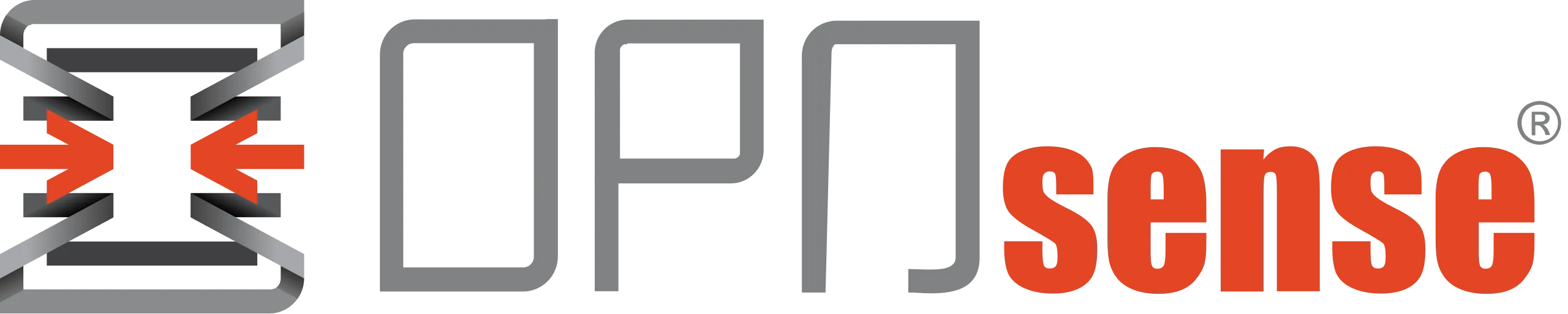It is fair to say that we love home lab setups and looking at optimising your home network – from mesh network systems all the way to home automation. Today is no different as we look at an extremely powerful tool called OPNSense. Although the learning curve is a bit higher than normal, expecially for beginners, this toolwill completely change your home network setup.
What is OPNSense?
OPNSense is an open-source firewall and routing platform based on FreeBSD. It’s designed to provide enterprise-grade features to both businesses and home users. With a user-friendly web interface, OPNSense makes it easy to control and optimize your network’s performance while keeping it secure. It’s particularly well-suited for tech-savvy homeowners looking to enhance their network’s functionality, security, and reliability.


Where OPNSense Shines in Home Networks
- Enhanced Security: With a robust firewall, intrusion detection, and prevention systems, OPNSense protects your home network from cyber threats.
- Advanced Network Control: Features like Multi-WAN, traffic shaping, and VPNs allow for unparalleled network management.
- Customizability: OPNSense’s open-source nature lets you tailor it to your specific needs.
Features of OPNSense
- Firewall
- Multi-WAN Support
- Virtual Private Networking (VPN)
- Intrusion Detection and Prevention (IDS/IPS)
- Web Filtering
- Traffic Shaping
- Dynamic DNS
- High Availability
- Advanced Monitoring Tools
Detailed Features Overview
Firewall
The core of OPNSense is its powerful firewall. It allows you to:
- Define Rules: Create detailed rules to control incoming and outgoing traffic.
- Port Forwarding: Enable external access to specific devices or services while keeping others secure.
- GeoIP Filtering: Block or allow traffic based on geographic regions.
For a home network, OPNSense’s firewall is invaluable. It keeps your family’s devices safe from cyber threats while giving you complete control over what enters or leaves your network.
Multi-WAN Support
Multi-WAN enables you to use multiple internet connections simultaneously. This is particularly useful for:
- Failover: Automatically switch to a backup internet connection if the primary one fails.
- Load Balancing: Distribute traffic across multiple connections for better performance.
For homes relying on uninterrupted internet for work, streaming, or gaming, Multi-WAN ensures seamless connectivity.
Virtual Private Networking (VPN)
OPNSense supports several VPN protocols, including OpenVPN, IPsec, and WireGuard. VPNs allow you to:
- Secure Remote Access: Connect to your home network securely from anywhere.
- Privacy: Encrypt internet traffic to protect your data from prying eyes.
Setting up a VPN on OPNSense is straightforward, making it ideal for homeowners who want to access their network securely on the go.
Intrusion Detection and Prevention (IDS/IPS)
The IDS/IPS features of OPNSense monitor your network for suspicious activities. They:
- Detect Threats: Identify and alert you to potential intrusions.
- Block Attacks: Automatically prevent malicious activities.
For a home network, IDS/IPS protects against evolving cyber threats, providing peace of mind for your family’s online activities.
Web Filtering
Web filtering allows you to control the websites and content accessible on your network. With OPNSense:
- Content Filtering: Block inappropriate or harmful content.
- Whitelist/Blacklist: Allow or block specific websites.
- Time-Based Rules: Limit internet access during certain hours.
This feature is perfect for families with children, ensuring a safe online environment.
Installing and Activating OPNSense
Here’s a basic overview of getting started with OPNSense:
- Hardware Requirements:
- A dedicated PC or appliance with at least two network interfaces.
- Minimum: 1 GHz CPU, 1 GB RAM, and 4 GB storage.
- Download OPNSense: Get the installation image from the official OPNSense website.
- Install:
- Burn the image to a USB drive or CD.
- Boot your device and follow the installation wizard.
- Configure:
- Connect to the OPNSense web interface via a browser.
- Set up your WAN and LAN connections.
- Enable desired features and customize settings.
Considerations When Using OPNSense
- Learning Curve: While user-friendly, OPNSense requires some technical knowledge to set up and manage effectively.
- Hardware Compatibility: Ensure your hardware meets the requirements and is compatible.
- Maintenance: Regular updates and monitoring are necessary to keep OPNSense secure and efficient.
Conclusion
OPNSense is a robust and versatile solution for optimizing and securing your home network. With features like a powerful firewall, Multi-WAN support, VPN capabilities, IDS/IPS, and web filtering, it’s an excellent choice for tech-savvy homeowners. While it requires some effort to set up and maintain, the benefits far outweigh the initial learning curve. By implementing OPNSense, you can create a safer, more reliable, and better-managed home network.