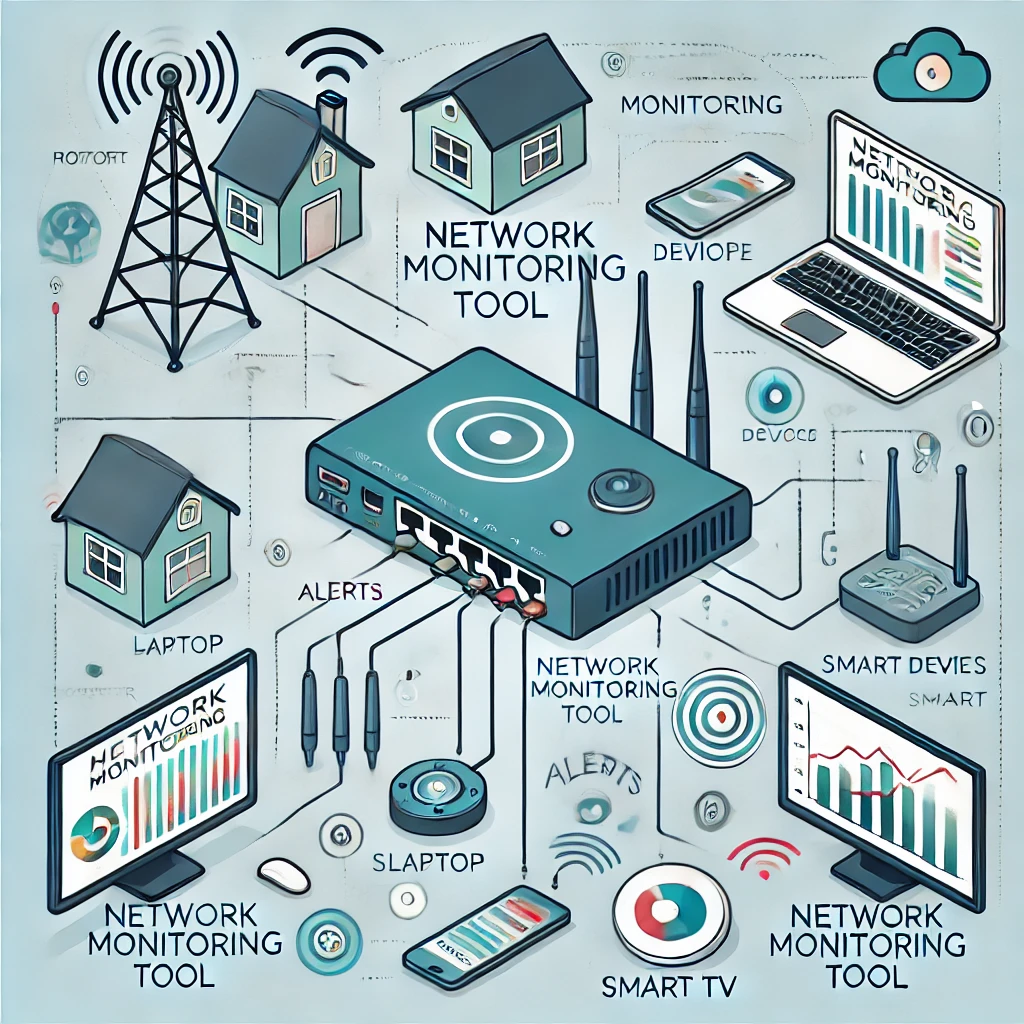In today’s increasingly connected world, network monitoring has become an essential tool for businesses and organizations to ensure their networks run smoothly. But what exactly is network monitoring, and is it something you should consider for your home network? Let’s break it down in simple terms.
What Is Network Monitoring?
Network monitoring involves using tools or software to keep track of the devices, data, and traffic on your network. Think of it like having a bird’s-eye view of everything happening on your internet connection. These tools can:
- Identify which devices are connected to your network.
- Monitor data usage and track which devices are consuming the most bandwidth.
- Alert you to unusual activity, like a sudden spike in traffic or unauthorized access attempts.
Network monitoring works by analyzing data packets—tiny bits of information that are sent and received over the network. Specialized software collects and interprets this data, providing you with detailed insights into your network’s health and performance.
Downsides of Network Monitoring
While network monitoring can be powerful, it’s not without its challenges:
- Privacy Concerns: Monitoring software may collect sensitive information about the devices and users on your network.
- Complexity: Many tools are designed for IT professionals and may be overwhelming for a non-technical user to set up and use effectively.
- Cost: Advanced network monitoring solutions often come with subscription fees or high upfront costs.
- Performance Impact: Continuous monitoring can sometimes slow down your network, especially if the tool is resource-intensive.
The Pros of Network Monitoring Software
Despite its downsides, network monitoring does offer some benefits:
- Enhanced Security: It can detect unauthorized devices or suspicious activity, helping you safeguard your network.
- Optimized Performance: By identifying bandwidth hogs, you can better manage your network for smoother internet use.
- Troubleshooting: Network monitoring tools can pinpoint issues like slow speeds or dropped connections, making it easier to resolve problems.
Considerations for Using Network Monitoring at Home
Before deciding to use a network monitoring tool, consider the following:
- Your Needs: Do you have many devices on your network, or do you suspect security issues? If your network usage is straightforward, you may not need such tools.
- Technical Skills: Are you comfortable with technology? Many tools require configuration and ongoing management.
- Cost vs. Benefit: Is the potential security and performance improvement worth the time and expense?
- Privacy: Are you okay with the possibility of your data being analyzed by third-party software?
Why It’s Not a Good Idea for Home Use
For most home users, network monitoring is often overkill. Here’s why:
- Limited Use Cases: Most home networks are not as complex as business networks and don’t require constant monitoring.
- Time and Effort: Setting up and managing network monitoring can be time-consuming and may not provide significant value for typical households.
- Cost: Free or basic tools might lack essential features, while advanced solutions can be expensive.
- Privacy Risks: Some tools send your network data to the cloud, raising concerns about data security.
Conclusion
Network monitoring is a powerful tool that provides visibility into your network’s activity, but it’s usually more suited to businesses and IT professionals than the average home user. While it can enhance security and help with troubleshooting, it comes with downsides like complexity, cost, and privacy concerns. For most households, simple practices like using a strong Wi-Fi password, keeping your router firmware updated, and checking connected devices manually are sufficient to maintain a secure and efficient network.
In summary, unless you have specific concerns or a highly complex home setup, network monitoring tools are likely not worth the time, effort, and expense for the average home user.