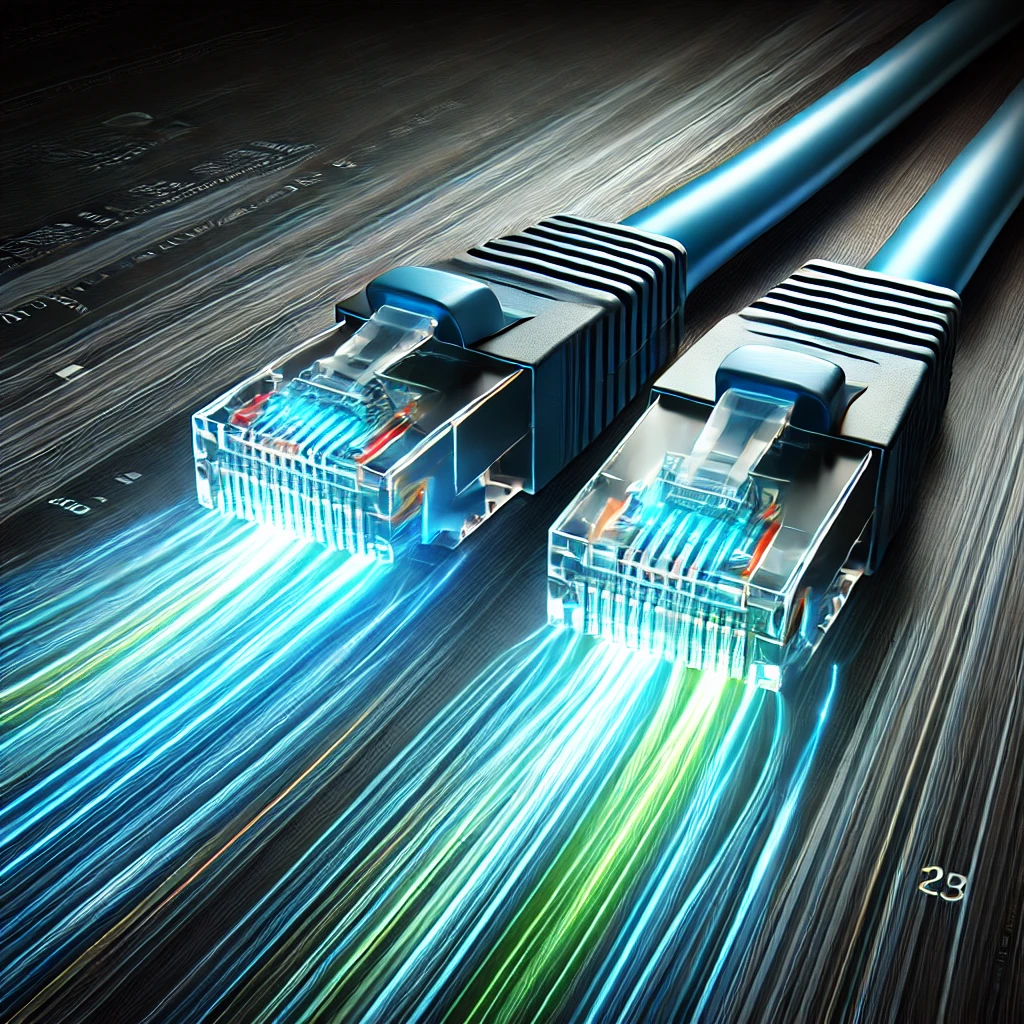Link Aggregation, often called port bonding or teaming, is a powerful network feature designed to improve speed, redundancy, and overall reliability in certain devices and setups. If you’ve ever wondered why devices like NAS (Network-Attached Storage) systems, mini PCs, or even some motherboards come with multiple Ethernet ports, or how you can combine connections for better performance, this guide is for you!
What Is Link Aggregation?
Link Aggregation combines two or more network connections into a single logical connection. Instead of relying on one Ethernet cable or Wi-Fi channel, devices can use multiple connections simultaneously, effectively increasing their capacity and reliability.
Imagine trying to fill a swimming pool with water using a single hose. It might take hours. But if you could connect multiple hoses, the pool fills faster. That’s essentially what Link Aggregation does—it combines bandwidth from multiple “hoses” to make data transfer faster and more efficient.
Why Do Devices Have Multiple Ethernet Ports?
- NAS Devices: These often store and share large files. Multiple Ethernet ports allow them to handle more data traffic or failover (a backup if one connection fails).
- Mini PCs: Compact but versatile, mini PCs often handle multiple tasks, such as streaming, file serving, or acting as firewalls. Link Aggregation helps balance workloads.
- Motherboards: High-performance PCs, especially for gaming or video editing, can benefit from faster and more stable internet speeds using Link Aggregation.
How Does Link Aggregation Work?
Link Aggregation relies on protocols like LACP (Link Aggregation Control Protocol) to manage and balance the combined connections. Here’s a simplified explanation:
- Setup Multiple Connections: Connect your device using two or more Ethernet cables or a mix of Ethernet and Wi-Fi (if supported).
- Aggregate the Links: Use software or hardware settings to bundle these connections into one logical link.
- Traffic Balancing: Data flows across the aggregated links in an optimized manner. If one link fails, the other picks up the load without disruption.
Considerations When Using Link Aggregation
- Switch Requirements: Many setups need a managed switch that supports LACP for Ethernet aggregation.
- Device Compatibility: Ensure that your device supports Link Aggregation in its operating system or firmware.
- Connection Types: Mixing Ethernet and Wi-Fi is possible but less efficient than aggregating multiple Ethernet connections.
- Cost and Complexity: Setting up Link Aggregation might require additional hardware, software, and time investment.
Pros and Cons of Link Aggregation
Pros
- Increased Bandwidth: Combines speeds for faster data transfer.
- Redundancy: If one connection fails, others ensure continuity.
- Load Balancing: Optimizes traffic to prevent bottlenecks.
Cons
- Complex Setup: Requires compatible hardware and software configurations.
- No Speed Doubling: It increases capacity but doesn’t double the speed of single large file transfers.
- Limited by Clients: The benefits depend on how well connected devices can utilize multiple streams.
How to Use Link Aggregation
Here’s a step-by-step guide to set up Link Aggregation on a basic Ethernet setup:
- Check Hardware and Software: Confirm that your switch, NAS, or PC supports Link Aggregation.
- Connect Ethernet Cables: Plug two or more cables into available Ethernet ports on your device and the switch.
- Enable Link Aggregation:
- On managed switches: Access the switch’s admin interface, locate the Link Aggregation settings, and enable LACP for the relevant ports.
- On NAS or PC: Look for network interface settings to enable bonding or teaming.
- Test the Connection: Use a file transfer or speed test to ensure the aggregated links are working as expected.
Example: Link Aggregation Using Ethernet and Wi-Fi
For those without a managed switch, you can aggregate Ethernet and Wi-Fi on a Windows or Linux PC using software:
- Install a Bonding Tool: Tools like Speedify or manual network scripts in Linux allow you to aggregate connections.
- Configure the Network: Follow the software’s instructions to combine Ethernet and Wi-Fi into one logical link.
- Monitor Performance: Use the tool’s dashboard to view combined speeds and ensure stability.
Note: While this setup improves redundancy and multi-tasking, it won’t dramatically boost single-task speeds.
Conclusion
Link Aggregation is an advanced feature that provides improved network performance, reliability, and capacity. By combining multiple connections, it’s perfect for demanding tasks like data-heavy file transfers or gaming. While the setup can be complex, understanding the requirements and potential benefits can help you decide if it’s right for your needs.
Whether you’re setting it up on a NAS, PC, or network switch—or even combining Ethernet and Wi-Fi—the principles remain the same. Link Aggregation empowers users to make the most of their hardware, balancing speed and stability for a more seamless experience.